How to fix AVG Error Code 0xc0000005?
AVG antivirus
provided multiple features and facilities to its users in order keep their
device safe and secure. it is not completely error free and many times the
users face errors while using AVG antivirus. AVG error code 0xc0000005 is a
common problem but it can be removed very easily. This error mainly occurs,
when the user tries to launch the world of Warcraft. This fault appears in the
system having 64-bit but the AVG detects this program as a threat to the system
and stops the application to launch in the system and displays this error. Read
on to find out some easy fixes for this error.
Below, we are
discussing some troubleshooting steps to help you in solving this entire issue
in easy steps. Follow the troubleshooting steps that are discussed below:
- Open
your product and click on the “options menu.” From here, click on the
“advanced settings” icon.
- Now,
at the left-hand side corner, there will be an option of “exception.”
Click on it.
- After
finishing the above procedure, click on “add an exception” at the
right corner. Now you will be able to set Warcraft as the exception and
the antivirus will not scan the particular software that you don’t want to
be scanned.
- Before
doing this, you have to be completely sure that it does not contain any
virus or any other malicious file.
- Now,
in the drop-down menu click on the “exception” type.
- Then
select the file that user wants to place in the exception list and the
folder also.
- After
completing, save the entire changes in your product. Click on “OK”.
- Once
the settings are saved then restart your operating system to complete the
procedure and then access your programs without any trouble.
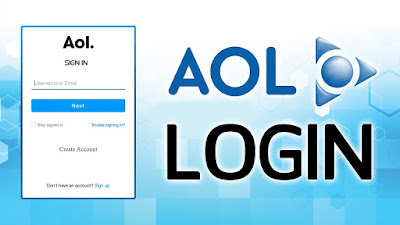
Comments
Post a Comment